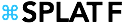iOS 5 arrives today: Here’s what I’m most excited about
 Apple’s iOS 5 launches today. It’s a free upgrade for most of Apple’s semi-recent devices, including the iPhone 4 and 3GS, iPad 1 and 2, and recent iPod touches. You can get it from iTunes, probably sometime this afternoon.
Apple’s iOS 5 launches today. It’s a free upgrade for most of Apple’s semi-recent devices, including the iPhone 4 and 3GS, iPad 1 and 2, and recent iPod touches. You can get it from iTunes, probably sometime this afternoon.
Here’s what I’m most excited about using:
- The new notification center, which organizes all your push notifications in one place. To access it, just swipe your finger down from the top of your screen. This will solve the (often annoying) problem of a push notification disturbing what you’re doing or watching on your iPhone. (I have push notifications turned off altogether on my iPad. With this, I may consider turning them back on.)
- iMessage, Apple’s new iOS device-to-iOS device messaging service. If it’s reliable enough, I’ll get rid of my text messaging plan. My worry is that it won’t be as reliable as SMS. My iPhone often stops displaying push notifications for long and random periods of time. I assume it has something to do with the often-unreliable AT&T connection in New York.
- The new Reminders app. Unless I write something down or ruin my day obsessing over it, I usually forget about it. Never again. (Especially cool: The ability to set location-based reminders set to trigger when you enter or leave a specific place, like your home or office.)
- The new camera shortcut button on the iPhone unlock screen, to quickly jump into the camera app. Seconds of time elapsing usually don’t matter, unless you’re trying to take a picture. This is a smart shortcut.
- The new split keyboard on the iPad. Two-thumb-style typing on the iPad still blows. This should be a big help.
- Searching through full-text in emails. No more launching Gmail in a browser when I need to find something and searching the subject line and sender field isn’t enough.
- Flagging email messages. (And then reminding myself to reply!)
- Some of the iCloud stuff. I’m not really sure if this is one of those things that will jump out at me, or that I’ll just get used to using pieces of over time. One of the more interesting things could be the Photo Stream service, so I can look at recent iPhone photos on my iPad.
- Background magazine downloads in Newsstand. Waiting for the latest issue of Bloomberg Businessweek, New York magazine, etc., is a waste of good time. Now new issues will download automatically, so they’re already ready to read.
- Alternate routes in Maps. (I assume this will work for public transit directions, too.)
That’s a good start. There are a bunch of other new features, like built-in Twitter integration, wi-fi syncing, AirPlay mirroring, and PC-free device setup, but I’m not sure how much I’ll use those. (Macworld has a good, long summary/review.) And I’m not immediately planning to get an iPhone 4S, so I won’t get to play with Siri.
Still, looks like it’s going to be a good upgrade, assuming it doesn’t dramatically slow down my iPhone 4.
Related: Analyzing Apple’s product cycles: Why the iPhone 4S shouldn’t surprise you

Check out my new site: The New Consumer, a publication about how and why people spend their time and money.